How do we can create a bootable USB drive manually, we have to use the Windows application program called Rufus that can be downloaded from program.Now Here are the step by step procedure to create a bootable USB drive as the Windows installation media. for creating bootable USB drive for Windows installation , we require only 4 GB of minimum capacity.
But Larger capacity is better. Hi friends to day I am going to introduce new trick by which you can get relief from buying CDs DVDs from market for the purpose o install windows onto your Personal computers an laptops etc. This is very simple and easy trick by which you can easily install windows without any cost. You don't have to buy CDs again and again form market. The step by step procedure is given below.
But Larger capacity is better. Hi friends to day I am going to introduce new trick by which you can get relief from buying CDs DVDs from market for the purpose o install windows onto your Personal computers an laptops etc. This is very simple and easy trick by which you can easily install windows without any cost. You don't have to buy CDs again and again form market. The step by step procedure is given below.
Apparatus Required:
- USB Flash drive
- Windows ISO image (download it from internet)
- Rufus Software
Procedure:
- First of all download Rufus by clicking on the Button given below.
- Then down load ISO image of any of windows 7 , 8 or 10 which you want.
- Then open Rufus.exe file as shown in figure
- Plug your USB device into USB port of PC.
- Then click on the CD room icon to choose ISO Image of windows from computer
- then click on start button
- Format the device by instructions shown by screen
- then wait to complete
- It will take 5 to 10 minute to complete.
- Now your USB dive is ready to boot
Caution:
All the data in USB dive will be lost as it will be formatted again during this procedure.
Final Words:
Now Finally I hope you enjoyed this trick if you want more tricks and tips keep visiting again and again thanks if you have any confusion the drop your comments below............


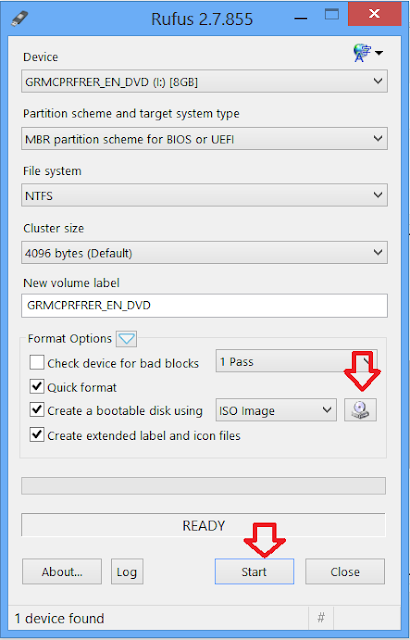
0 comments:
Post a Comment