 |
| Usb-protection |
USB disk security no a days an importation topic that is trending very fast With the advancement in technology and science the security is also very important and ear to us.So we need maximum security measure to protect our personal files and data also. We need strict and easy ways of protection.Our computers Laptops Tabs and Cell phones are our source of continuous amusement and entertainment so we can perform many tasks with the help of these things.On professional level we also need to secure our documents and projects to save them form stealing and hackers So it is the Basic need of Hour and our present era.
Protection with windows Bit Lock Encryption:
The safe and manual method method without downloading any software Bit locker encryption is used now the days.When you encrypt your device and connect it with computer every time you have to enter password to open it to have secure access to your files and personal data.
Steps to Protect your Device:
- Plug your USB device into the Laptop.
- Right click on any device you want to encrypt.
- Select the option of Turn on Bit locker form drop down menu.
- Now select your password with minimum requirement as necessary.
- After entering your security key click on next button.
- now the step is to save and print the recovery file.
- Now after it select the next button the drive encryption will be start.
- Now it is done and you can enjoy your protected drive
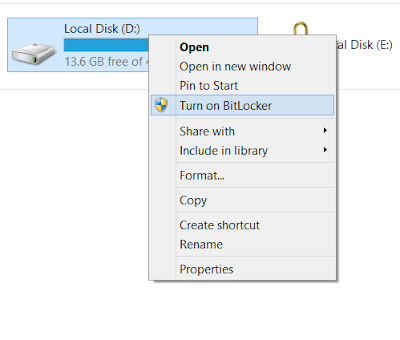
0 comments:
Post a Comment